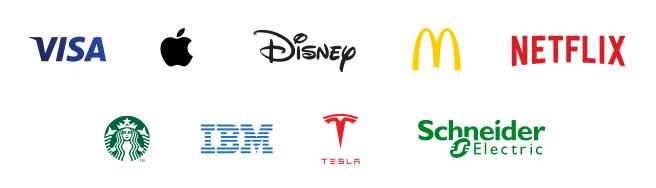EXPLORE OUR PRODUCTS
- Developer Platform
- Analytics Platform
- Reporting Platform
- eSignature Software and API
- Help Desk Software
- Knowledge Base Software
FREE TOOLS
RESOURCES
- Ebooks
- White Papers
- Case Studies
- Technical FAQ
- Code Examples
- Accessibility
- Web Stories
- Webinars
- Resource Center
GET PRODUCTS
WHY WE STAND OUT
- Blazor Competitive Upgrade
- Angular Competitive Upgrade
- JavaScript Competitive Upgrade
- React Competitive Upgrade
- Vue Competitive Upgrade
- Xamarin Competitive Upgrade
- WinForms Competitive Upgrade
- WPF Competitive Upgrade
- PDF Competitive Upgrade
- Word Competitive Upgrade
- Excel Competitive Upgrade
- PPT Competitive Upgrade
CONTACT US
- Fax: +1 919.573.0306
- US: +1 919.481.1974
- UK: +44 20 7084 6215
Toll Free (USA):
- 1-888-9DOTNET
- [email protected]